How to fix YouTube won't Run unless update you Google Play services
YouTube have huge number of users in some cases many user get a message that YouTube won't Run unless update your Google Play services when you click on update button then you will be gone to Google play store to update but we are unable to update play services and some other problems and error occurs so in this post we talk about how to fix YouTube won't Run unless update you Google Play service.
There are some steps to follow if you want to enjoy with your YouTube app so follow these steps .
Step1. Go to setting of your phone
Step2. Scroll down and find device section here you can see application option then click on Application option
Step3. A new window appears then click on uppermost option application manager
Step4 :- Now A new window appears with many options like Downloaded, sd card, runing and all or disable these options appears in front of you
Step 5:- click on all tab you have a new window with list of all apps
Step6:- Scroll down and goes to bottom of list here you find YouTube and click on them
There are some steps to follow if you want to enjoy with your YouTube app so follow these steps .
Step1. Go to setting of your phone
Step2. Scroll down and find device section here you can see application option then click on Application option
Step3. A new window appears then click on uppermost option application manager
Step4 :- Now A new window appears with many options like Downloaded, sd card, runing and all or disable these options appears in front of you
Step 5:- click on all tab you have a new window with list of all apps
Step6:- Scroll down and goes to bottom of list here you find YouTube and click on them
Step 7:- you have a new window YouTube application information and here you can see three options force stop, uninstall update disable.
Step8. Click on uninstall update your system has been take some time to uninstall update wait sometime and then you all update has been uninstall
Step 9 now you are able to play your YouTube app in your smartphone.
For more help watch video

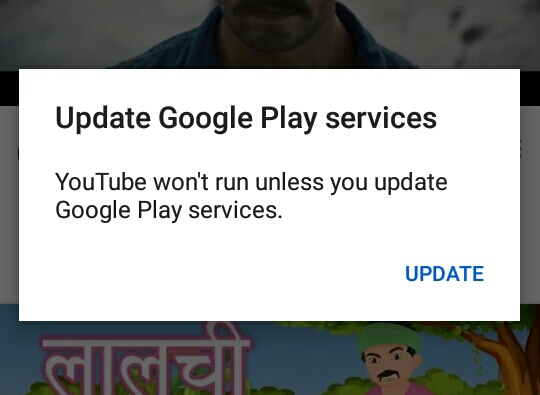




0 Comments