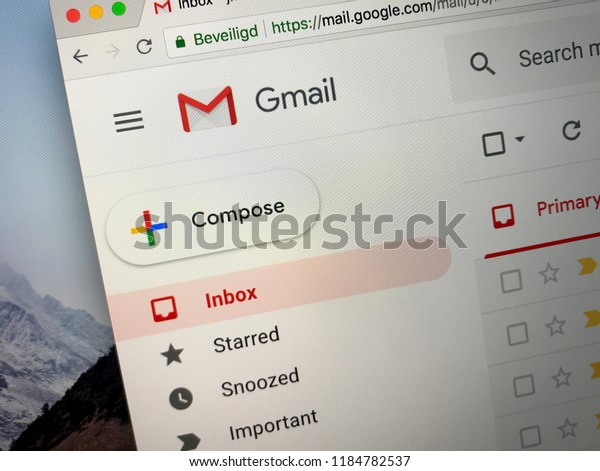
Most of us uses gmail as best and free email features provider at no cost there are many but gmail have some unique features that makes it differ from other . one of them is confidential mode most of you don't know about it so , let me introduce about .
CONTENT SHORTVIEW
- introduction to confidential mode
- features of this mode
- how to use it .
1. Introduction to confidential mode :-
confidential mode is a features of gmail free email providers its specially designed for the file which needs security and limited time of access too any files .
2. Features of this mode:-
This mode have unique features that can help you a lot . firstly it have a facility of password protection and no one can download , save or print this type of files which are protected by this and the main is you can set the of expiration of that it means that file will get deleted or expired by inbox of receiver by the end of specific given time .
3. How to use this mode :-
let me help you can made you understand how to use its features .
let me show where is this option available to find out see below
at bottom of right end you can find it .
PASSWORD PROTECTION
this features allow you to use password protection the google provides you the password .
there is option when choosing this features .....see below
as you can see above there is two option available choose which ones you want or needs .
EXPIRATION
This features is its main features, it allow you to chose the expiration duration of file from reciever inbox automatically.
the specific duration for expiration of file its your choice as you want you can choose .
if our content helps you then keep supporting us ..comment about your doubts or our mistakes ....


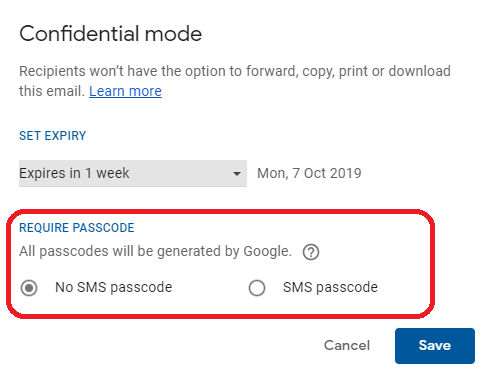




1 Comments